Cloud Management Central to Aruba’s Future
A recurring theme at Atmosphere 2017 was that innovation at the Mobile First edge is occurring at a breathtaking pace, and the keynotes, sessions, and demo opportunities showcased that mindset everywhere I looked. This year I was part of a team privileged to attend several deep-dive sessions presented by HPE Aruba business units, and the developments around Aruba Central are too compelling not to mention.
For those unfamiliar with Central, it’s Aruba’s cloud-based platform for management and monitoring of its access-layer network solutions—specifically Aruba Instant access points and certain switch models. It’s a rather straightforward solution: Simply have the equipment shipped to a location where Internet access is available, and provide basic guidance to someone on-site (no engineer required!) on connecting the devices with patch cables, and within a few minutes the devices check-in with the Central cloud. Configuration can occur remotely via any modern web browser. The only other real ingredients required are DHCP and some reasonable firewall allowances.
Once configured, switches and access points are monitored with much of the same visibility as AirWave. In fact, Clarity has been incorporated into Central as a tab, providing rich insights into performance of devices and behavior of users on both the wired and wireless networks. If guests are having trouble connecting via a captive portal, or if DNS is having problems (because it’s always DNS, right?), Clarity surfaces those issues in a way the clearly identifies the issue and organizes the data so it’s actionable. Clarity also brings synthetic testing of the wireless network by allowing an access point to pose as a client device in order to gauge performance and test connectivity remotely before the real client devices even attempt to attach. These features are tremendous additions for many targeted users of Central: Network administrators who need to deploy and manage networks at scattered, remote locations such as retail stores, field offices, clinics, etc.
A Reporting tab allows a flexible array of reporting on network trends. These reports include network performance, PCI compliance, and security. They can be generated on-demand, or setup to run periodically and sent to a one or multiple email addresses.
Notifications can be configured to alert network admins to configured events of interest. These might include an access point going offline, rogue access point detection, or an attack on the network infrastructure.
One of my favorite features is integrated console access. Web management consoles are cool, and make life much easier when trying to summarize and visualize data or configure multiple devices via policy or template. But nothing replaces the good, old command line interface when it comes to sinking your teeth into a problem. And, no… menu-selectable commands don’t measure up (I’m looking at you, AirWave). Console cables don’t extend well over the Internet, however, so Aruba’s inclusion of an embedded, virtual console scores high marks in my gradebook of essential features. Without leaving Central, the command line is presented in most of its glory, without wading into flow control, stop bits, or parity.
As a big fan of web-based administration of infrastructure, the best part of Central from my perspective is that it represents the future of Aruba’s management, monitoring, and business insight solutions interfaces. Expect the things you love most about AirWave to continue finding their way into Central, and with Aruba’s massive investment in third party integrations via APIs, eventual connectivity with other great solutions that extend and improve functionality around guest access, security, and analytics.
You can read more about Aruba Central here, as well as sign up for a demo account where you can add your own devices and experience it yourself. Let me know what you think!